I’ll get into the meat of the post in a second, but the important takeaway is this: we want you to have the best internet experience possible (not just at PearBudget, but everywhere!). If you haven’t upgraded your browser in a while, we want to help you do that! Visit What Browser for an easy way to do it!
Hey, everybody! We’ve been a little quiet here on the blog lately.
No, scratch that. We’ve been very quiet here on the blog lately.
A bunch of reasons for that, but the most exciting one is that we’ve been re-building PearBudget from the ground-up. We get requests every day for various new features — like being able to group categories into custom collections (so all utilities could be together, or all “food” spending, and so on), or like tag auto-completion, or … well … we get a lot of requests.
We built the original version of PearBudget way back in 2007, and over the last 5 years, a few things have happened. I’ve gotten better at programming. We’ve gotten a better sense of your needs for budgeting. Technology itself has improved, meaning we can make PearBudget faster, prettier, and even more easier to use. All exciting stuff. But to do that, we basically needed to rebuild PearBudget.
So for the last several months, I’ve been working on recreating PearBudget starting with a blank slate. My goal is that — at first — you won’t even notice. It should look and feel just like it does now (except maybe run a little faster). (If things don’t work the way you expect them to, that’s a problem!) Then, since the backend will be all-new, I’ll be able to roll out new features far more easily.
BUT!
One of the important things to note about the new version of PearBudget is that you’ll need to have a relatively recent browser to use it. Google, for example, is phasing out support for old versions of Internet Explorer (version 8 and lower) starting tomorrow. We want you to be able to get online, though, and to use PearBudget! So we wanted to explain how to upgrade your browser.
First, though: what’s a browser? It’s the software you’re using to read this post! The most common ones are Google Chrome, Firefox, Safari, and Internet Explorer.
Here’s a screenshot of a tool (What Browser) that’ll tell you what browser you’re using. Note! This is just a picture I took from my system! Yours will show something different. Click on the image, though, and you’ll see your results!
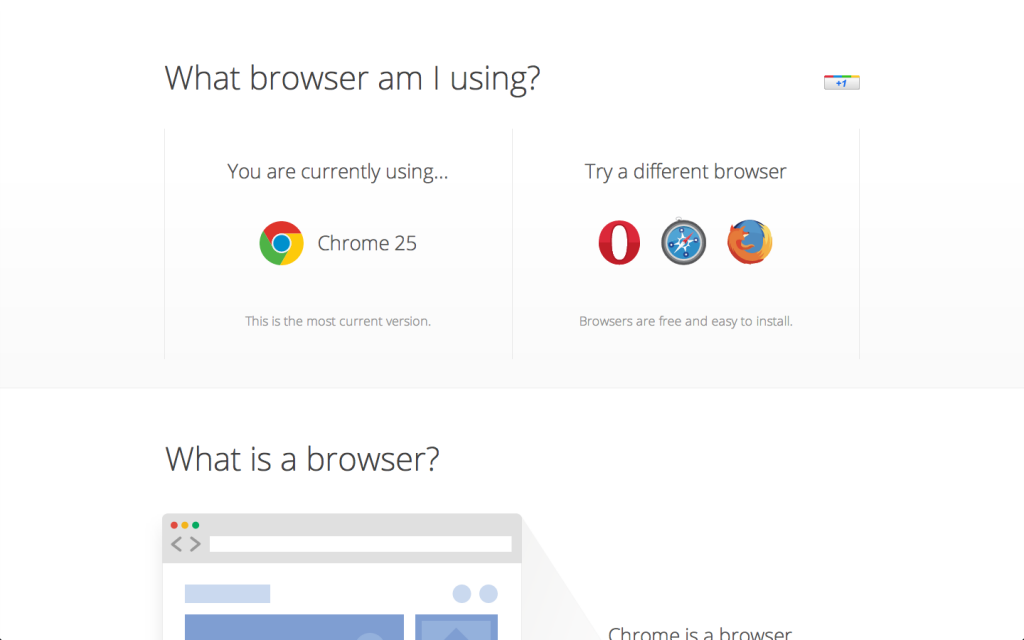
You can see what browser you’re using here: http://whatbrowser.org. If you aren’t using the most recent version of your browser, either upgrade, or click on one of the alternative browsers (I recommend Chrome! It’s the one with the red, yellow, and green circle icon). All browsers are free.
We’re still running some tests on the rebuilt version of PearBudget (e-mail me at charlie@pearbudget.com if you want to try out the faster-but-otherwise identical PearBudget!), but we’re hoping to have it released soon. In the meantime, check to make sure you’re on a recent version of your browser so you can have a faster, prettier, and more secure time on the Internet!