We love our international users. We’ve been sad, then, that they’ve had a second-rate date input option for when they needed to enter receipts. If you never saw the “Enter a New Receipt” page that international users saw, you’re pretty lucky. It had those dropdown boxes for the day, and month, and year, and it was hard to navigate with just a keyboard, and they didn’t get the clickable calendar view, and … well … it wasn’t great.
We wanted it to be great.
So we’ve overhauled the Enter a Receipt process for those of you who are international users, and we’ve added in a calendar option for you. You still enter in receipts with a DD/MM/YY format (so, for example, today is 15/6/11). We hope it serves you well.
While we were working on this, we also upgraded the calendar for everybody So where you used to see a calendar that looked like this:
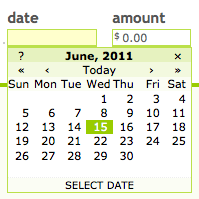
It now looks like this:

(The screenshot doesn’t show it, but when you’re highlighting a date, the background is bright green.)
There are a few bonus features this calendar gives you, and a few keyboard commands you can give it, if you’re so inclined.
- page up/down – previous/next month
- ctrl+page up/down – previous/next year
- ctrl+home – current month or open when closed
- ctrl+left/right – previous/next day
- ctrl+up/down – previous/next week
- enter – accept the selected date
- ctrl+end – close and erase the date
- escape – close the datepicker without selection
If you have any questions or comments, just get in touch! And if you uncover any bugs or any other bits and pieces that don’t work like you expect them to, don’t hesitate to let us know.
Hi!
Is there an option to change the type of currency when using Pear Budget? I live in the Philippines, and this tool will really be helpful to me.
Thanks.
Martine
Hi, Martine!
You can change your currency … just click on your e-mail address in the upper-right corner and you should see a popup box appear. You’ll see a section with your currency (the default is “$”). Just make a change there, click anywhere else on the page to commit the change, and then reload the page, and you should be all set. You can even leave it blank, if you just want to see the numbers (and no currency).