It’s easy. Before you delete your account, be absolutely sure that it’s what you want to do … there’s no “undo” for account deletion. Also, before you delete your account, we’d love to hear from you. If there’s something you want PearBudget to do, and you don’t think it can do it, shoot us a note and let us know. We’ve focused on making PearBudget’s design clean, elegant, and simple — so there’s a lot PearBudget can do that we don’t put up front. Maybe we can help you find it. Get in touch: (help@pearbudget.com).
Anyway, if you do want to delete your account, here’s what you do …
- On any of your account pages (like your Enter page), click on your e-mail address in the upper-right corner of the screen. [Result: it’ll open up a pop-up box with your account information.]
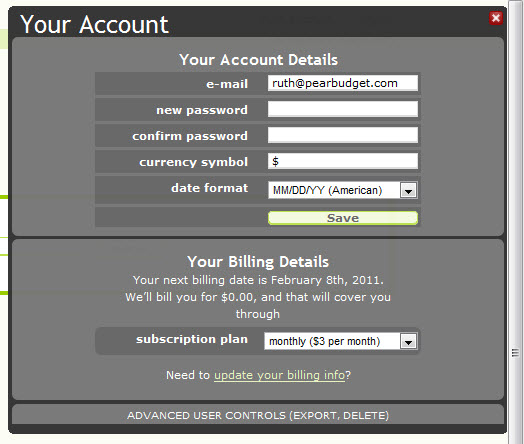
- Look for text at the bottom of that pop-up box that says “Advanced User Controls” and then “Delete”. Click on the word Delete. [Result: it’ll drop down some text, including a link that says “Delete your account”.]
- Look for the white text with a red underline that says “Delete your account”. Click on it. [Result: it’ll drop down a big red box.]
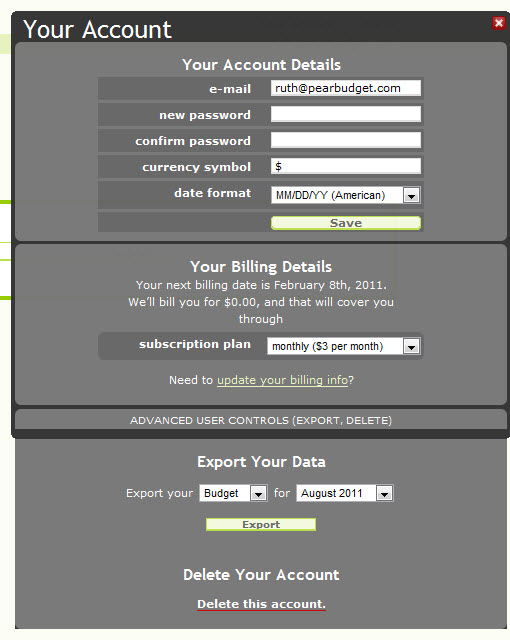
- You should see a dark gray button that says “Permanently delete my account”. Clicking on this button will delete your account, and will purge your budget data from the PearBudget database. [Result: your screen will refresh, taking you back to the main PearBudget front page.]
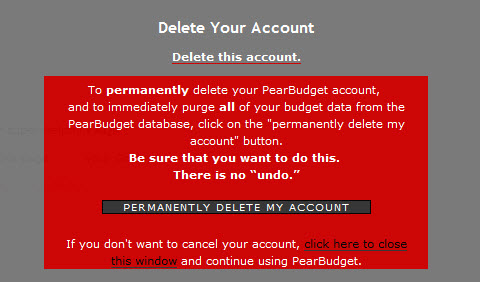
We’re sorry there are a few steps in that process. We just want to make sure that people only delete their accounts when they really want to.