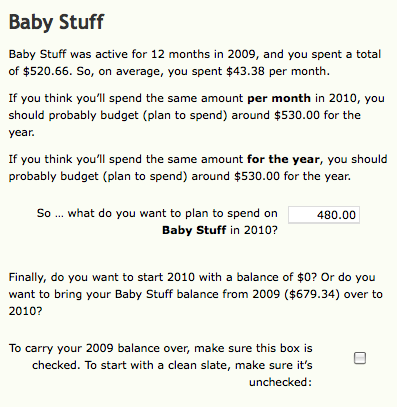Over the next few weeks / months, we’ll link to a couple of opportunities where you can win a free subscription to PearBudget. If you already have a subscription, you’ll be able to add another year’s coverage (or give it to a friend). If you don’t yet have a subscription, this’ll be a good chance to extend your free trial a bit further. As the various contests come up, I’ll post to them from here and/or our Twitter account.
So, this contest: Carley, at Mothercraft (a coaching service for moms) has a new, free program, called The Juicebox. It’s an e-mail newsletter (just once a week … so it’s not going to add to your e-mail overload) that has clear, actionable steps that you can take to help you get your life in order and under control. (Here at PearBudget, we’re big fans of simplifying things so you can focus on what’s important!)
To help celebrate the start of the new program, Carley’s giving away a lot of useful organizational tools (including a subscription to PearBudget). You can read more about the prizes she’s giving away here.
Winning the prizes is pretty easy. Just go sign up for The Juicebox (look for the green “sign up” button in the upper left corner of the screen), and then answer her Question of the Day. A random Answerer-of-the-Day will win that day’s prize. And tomorrow (or today, depending on when you read this!) (Thursday, February 4th!) is the day she’s giving away a year’s subscription to PearBudget. Look for her “Question of the Day” wall post (and answer it) for your chance to win.
If you don’t win tomorrow, don’t fret. There’ll be more opportunities to win other contests in the next few weeks. But if you’re a mom and you’re looking to get a bit more organized, check out The Juicebox!