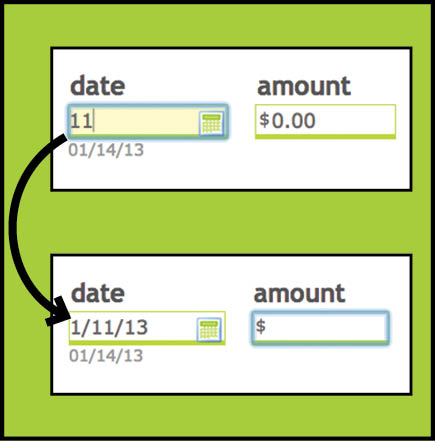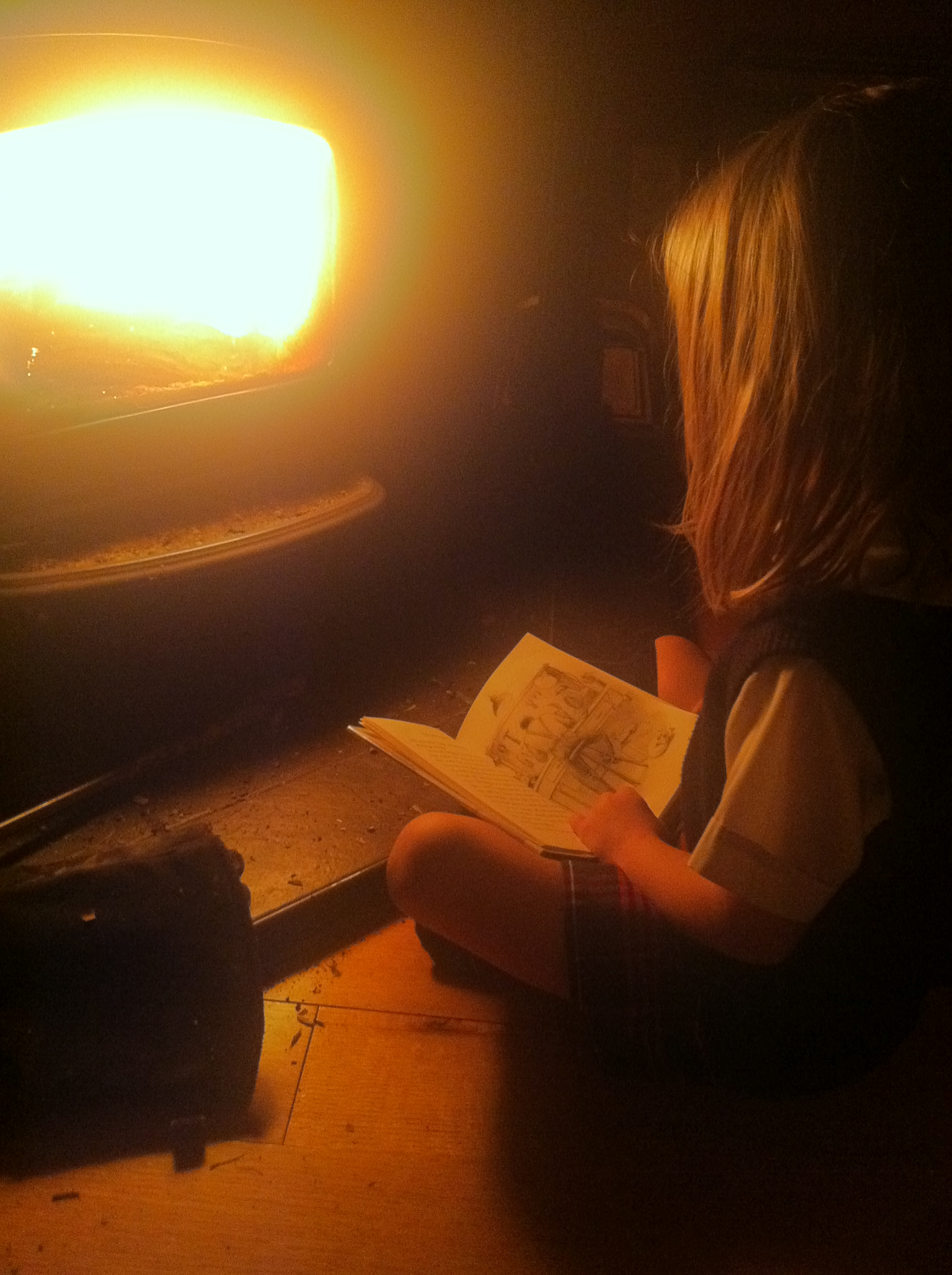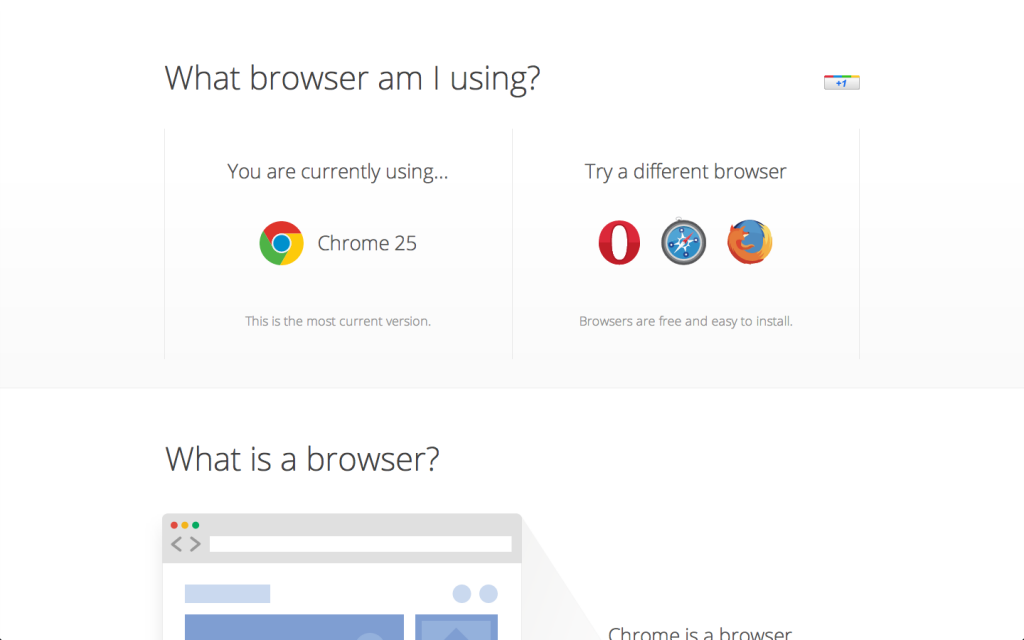We recently asked on the PearBudget page at Facebook what topics you’d like us to write about, and one of the questions posed was “How do you resist nickel-and-dime purchases?” We thought that’d be a great one to tackle first.
Ultimately, avoiding nickel-and-dime purchases is about knowing what you need, knowing what you want and knowing what you have available to spend. It’s also about keeping all that in mind while you’re out shopping (or spending time “just looking” on Etsy).
I recently saw a quote I liked: “Don’t buy something unless you’ve wanted it three times.” The problem with that quote, though, is that there’s tons of stuff I want. Literally, tons. A Mini Cooper, for example. (Technically, that’s only one ton. But I’d sure love to have two Mini Coopers. So: tons.) And I’ve certainly “wanted” a Mini Cooper more than three times. So should I buy one? Of course not.

I’ll take two. Or, wait. Hold on. Maybe not.
photo by mroach
But that idea of waiting has a certain merit: How do we keep ourselves from buying things that don’t really matter? Or if we’re buying things that matter, how do we keep from buying more than we need (the “supersize me” problem)?
We can save money if we buy in bulk, right? So maybe the trick is to buy everything in large volumes, so we avoid little purchases? Well … buying in bulk brings its own problems.
One of the tips that I find most useful is to match your buying volume to your usage patterns.
In short: For things you use all the time, go ahead and buy bulk. For infrequent things, buy the smallest size possible.
We all have “the staples”: things we know that we use day-in and day-out. For us, peanut butter is one of those things. There’s other stuff that we buy less frequently — things like asprin, or lightbulbs, or wrapping paper.
That doesn’t mean you should buy the single-serving asprin packs. It also doesn’t mean you should buy the 200-count paper towel pallet. It means you should buy stuff in moderation, at a reasonable volume for the rate you’ll use it.
You don’t want to overbuy — if you buy too much perishable food it could go to waste, and if you buy too much other stuff, that money could be used for other things.
At the same time, you don’t want to underbuy — making “another run to the store” is inconvenient and opens you up to the possibility of buying more stuff just because you’re already out. So the trick is to buy just the right amount.
It sounds kind of dopey to say “buy more of the stuff you use the most,” but that’s exactly the formula. The idea: when you use stuff often, buy it in bulk, upsize it, and try to get a cheaper price-per-unit. When you’re buying something that you don’t use often, scale it back, go small.
When it comes to stuff that’s a treat (or that you know probably isn’t good for you), do your best to go with the smallest unit available. So if you’re getting lunch at a restaurant and you get a soda, get a small one. Resist the “appeal to value” that comes when you think “but I could get SO MUCH MORE and it’d only cost a little bit extra!”
And that quote from the beginning does have a certain usefulness — if you’re watching your money, commit to never buying things impulsively. If you need to make a list of things to buy when you go to the store, great. Do it. (I make a list just so I don’t forget stuff.)
Do you have any secrets for buying the right amount and resisting nickel-and-dime purchases? If so, we’d love to hear about them in the comments.