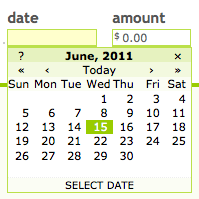This post isn’t really about budgeting, but we hope you understand.
We need your help.

A good friend of ours, Amit Gupta, has a very serious case of Leukemia. If he doesn’t find a bone marrow match and get a transplant soon, he will die. And “soon” isn’t, like, “some time in the next year.” We have three days from now to get entries into the system to save his life.
Now, if Amit were caucasian, his odds of finding a match would be pretty good. Four out of every five caucasians who get Leukemia can find a match. Amit’s family’s Indian, though. That means his odds are A LOT worse. As in, only ONE South Asian in every TWENTY THOUSAND who has Leukemia will have a match in the registry.
I really want Amit to be that one. Or, more honestly, I want to increase those odds, so a *lot* of South Asians can be “that one,” and I want Amit to be one of them.
Getting registered is really easy, and painless, and free. I got registered over a decade ago, back when you had to have blood drawn. Nowadays, getting into the registry is as simple as ordering a kit online (it’s free), swabbing your cheek with a Q-Tip thing, and then mailing it back in (again, totally free). To order a free swabbing kit, just go here: http://bethematch.org/. There’s also a list of bone marrow swab drives in different cities around the world, if that works better for you.
So here’s the deal. If you order a kit and send it back in (even if you never end up being a match for anybody), we’ll give you a month of free PearBudget coverage.
If you’re of South Asian descent (India, Pakistan, Bangladesh, Nepal, Bhutan, Maldives, or Sri Lanka) and you submit a swab kit to the registry, we’ll give you a free year of PearBudget coverage. If you have a friend who’s South Asian and you get them to submit a kit, you get the same deal. In fact, we’ll give you a year for every South Asian friend you get into the Bone Marrow Registry.
Even if you just post the following to Twitter, we’ll give your subscription a free week’s credit: “PearBudget’s trying to save a life and is giving away free budgeting software: http://blog.pearbudget.com/help-save-our-friends-life”
Basically, our goal is to get a lot of folks with South Asian bone marrow into the registry, and we need your help to do it. Help us out, help save Amit’s life, and get free PearBudget credit in the process. Check out Amit Gupta Needs You or send an e-mail to me (charlie@pearbudget.com) if you have any questions.
Thanks, friends, for any help you can give us.