Absolutely! In just a few clicks, you can save your data to your local computer, and you can open it up in Excel (or Numbers, or Open Office, or another program) to play with it, create new graphs and comparisons, and so on.
- On any of the main pages of the application, you should see your e-mail address in the upper-right corner of the page. Click on it. [Result: it’ll open up a pop-up box with your account information.]
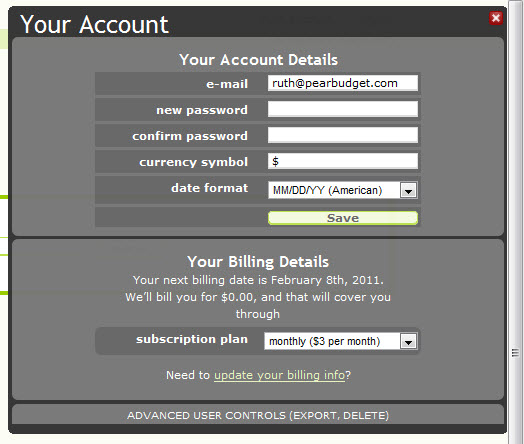
- At the bottom of the pop-up box, you should see a line that reads “Advanced User Controls” and then “Export.” Click on the word Export. [Result: it’ll reveal some more choices, including exporting.]
- Within the “Export” section, pick your desired month, and whether you want to get your budget or your list of receipts. Then hit the “Export” button. [Result: you should see a box pop up with choices for opening or saving the CSV file.]
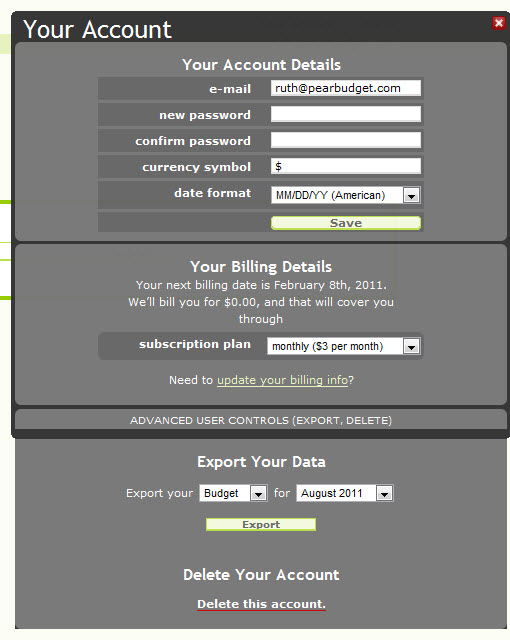
- Save the file to your computer, and you can open it up in any spreadsheet program.