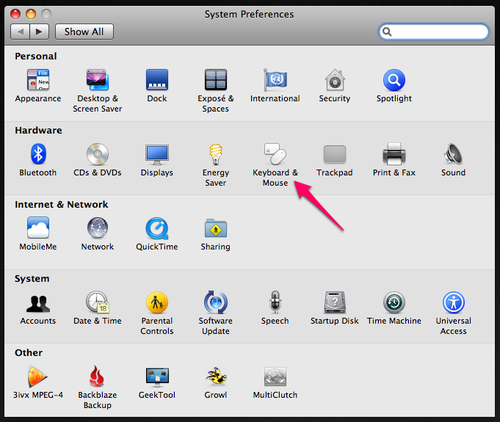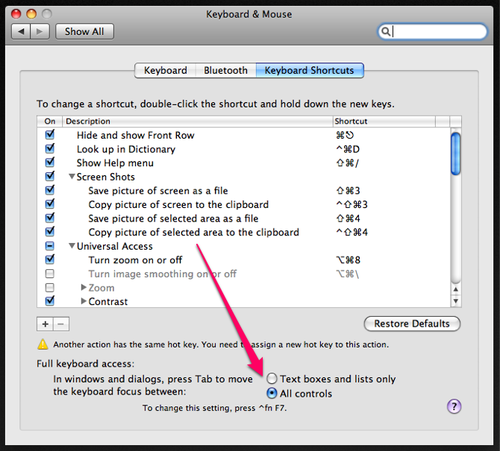So … we’re giving away a free book. Read on for more …
A lot of personal finance books are smarmy, poorly-written, or contain terrible advice (Rich Dad, Poor Dad, I’m looking in your general direction!).
I wanted to point out two new personal finance books that are absolutely worth checking out — either buying them from Amazon, or going by your local bookstore and flipping through them, or requesting them at your local library. (Side note: I can’t say enough good things about the “request a book” feature at local libraries. You tell them the book you want to get, and they buy it for you. And then, once you’ve read it, it’s not cluttering up your shelves anymore, and someone else gets to read it. How sweet is that‽) Anyway, on to the books.

Trent, over at The Simple Dollar, is a good writer and a good guy. He has a new book out, The Simple Dollar: How One Man Wiped Out His Debts and Achieved the Life of His Dreams. I just got a copy of it, and am very much looking forward to reading it.
Trent has a crisp, clear writing style, and a reasonable, rational approach to both money and life. I enjoy his blog immensely, and expect to enjoy his book. If you’ve read it, I’d love to know your thoughts.
Trent has announced that, if you buy the book before July 14th, he’ll give you all of the PDF downloads (e-books) from his site, including 31 Days to Fix Your Finances and an upcoming cookbook he’s writing. Pretty solid. Also, if you do read his new book and like it, I’d encourage you to write a review at Amazon with your thoughts on it. You can find out more about his giveaway here.

The second book I want to mention has been out for a few months now, Your Money: The Missing Manual, by Get Rich Slowly’s J.D. Roth. I had the distinct pleasure of being one of the book’s “technical reviewers” when JD was writing it. It is an excellent book, and I highly recommend it, especially as a foundational personal finance book. That is, if you’re looking for a good, approachable overview of personal finance, it’s a great choice.
My one quibble with it is that the full title is “Your Money: The Missing Manual: ‘The book that should have been in the box’.” I’m a little concerned that I never received my box of money. If you it showed up with yours, let me know?
Anyway, the next time you’re looking for a book-as-graduation-gift, Your Money: The Missing Manual would be a good choice, especially if you couple it with, you know, actual money.
The Giveaway
I have a copy of Your Money: The Missing Manual to give away. It’ll be just like being in Oprah’s audience on “car giveaway day” except that there’ll be just one of you, and instead of Oprah, it’s me, and instead of a new car, it’s a personal finance book. But apart from that, totally the same.
I’m not a big fan of “tweet about our product and you’ll get an entry in our contest”-style contests. I’d rather have a handful of genuine tweets or blog posts, rather than a boatful of inauthentic marketing tweets. (BTW, how do you fill a boat with tweets?) Anyway, if you’re inclined to talk about PearBudget on Twitter or your blog, I’d be really, really grateful. I can’t tell you how warm and fuzzy we get when you rave about PearBudget. But I’m not going to ask you to do that as part of this contest. Instead, what I’d like you to do is to help me solve a problem.
I hear from a number of folks who start using PearBudget, then find that they don’t have the time to enter in receipts, and they stop budgeting. I know it isn’t just a PearBudget issue, although I think we could probably make tweaks to make this less of an issue for our users. I want to solve this problem. So. To enter the contest for a free copy of Your Money: The Missing Manual, what I’d like from you are ideas for how to keep people engaged with their budgets. All ideas are welcome. Here are a few example ideas: Do we send an e-mail after 7 days of not logging in? Do we have office hours by phone where people can call in with general personal finance questions? Do we start forums and help people connect with a budget accountability partner? Do we start writing more posts on the blog here that go over budgeting basics? What can we do to keep people engaged? What could we do that would better keep you engaged? I want to hear some ideas!
Every tweet you send to @pearbudget gets you an entry in the contest. Every e-mail you send to charlie@pearbudget.com gets you FIVE entries in the contest. The ideas don’t have to be either good or super-fleshed out (but if the idea is super-good or fleshed out, it might get secret bonus points). There is no limit to the number of entries you can make, and you’re encouraged to submit ideas early and often. The winner will be chosen randomly from all the entries received, so the more ideas you send in, the better.
We’ll run the contest … oh … for a week. So send in your entries by 11:59PM on Thursday, July 15th, and I’ll declare a winner on Friday the 16th.